- SAP Technologies (+)
- SAP systems (mySAP Business Suite and SAP NetWeaver)
- Technical structure of an SAP Web Application Server
- ABAP Workbench Basics (++)
- Data types and data objects
- Internal tables
- Data retrieval (authorization check)
- Subroutines
- ABAP runtime system
- Function groups and function modules
- Advanced ABAP (++)
- Open SQL
- Dynamic programming
- Program calls and memory management
- ABAP Objects (++)
- Classes and objects
- Inheritance
- Polymorphism (casting)
- Interfaces
- Events
- Global classes and interfaces
- Exception handling
- ABAP Dictionary (++)
- Database tables
- Performance for table accesses
- Consistency by means of input check (foreign key dependency)
- Dependency for ABAP Dictionary objects
- Views
- Search helps
- List Creation Techniques (++)
- Data output in lists
- Selection screen
- Logical database
- Interactive lists
- List creation with the ALV grid control:
- Simple lists
- Field catalog
- Layout
- Event handling
- Dialog Programming (++)
- Screen (basics)
- Program interface (GUI title, GUI status)
- Screen elements for output (text fields, status icons, and group boxes)
- Screen elements for input/output
- Subscreen and tabstrip control
- Table control
- Context menu
- Lists in dialog programming
- Database Changes (+)
- Database updates with open SQL
- LUWs and client/server architecture
- SAP locking concept
- Organize database changes
- Complex LUW processing
- Number assignment
- Change document creation
- Enhancements and Modifications (+)
- Changes to the standard SAP system
- Personalization
- Enhancements to ABAP Dictionary elements
- Enhancements via customer exits
- Business Transaction Events
- Business Add-Ins
- Modifications
|
|
|
- Demonstration of how users get work done
- Invoke the application, login, open, close, logout using mouse, menu, keyboard shortcuts
- Business transactions: view, list, select, search, add, change, delete
- Common error messages and taking remediation action
- Batch job schedule (data management)
- Installation, Environment, and Samples
- Download Installer & patches (zip/tgz files)
- Installation Troubleshooting (Space, Network setup, etc.)
- Exploration of a standard installation and what needs configuration
- Tutorials, Glossary, Forums, other online support
- Folders, Files (Sample Project, Source files)
- Server services
- Add-ins
- Debug an almost working sample program using the Workbench
- Code checkout from source repository
- Invocation options from command line (such as log verbosity)
- Use test harness to define positive and negative code verification tests
- Stepping through (tracing) code execution and naming conventions
- Defining & allocating variables and Memory Management
- External references
- Chain of suboutine & external calls
- Differences among events and class inheritance
- Data type conversions, casting, polymorphism, and data transformations
- List creation, looping, sorting
- Multi-Threading and other coding for Scalability
- Code modularization and code execution profiling
- Update/delete enqueues, connections to databases
- Data queries with SQL procs, SQL code
- Accessing flat files
- Compile/Build options and debugging
- Text Editor navigation to find and change a text string
- Text in localized resource bundles
- Code walkthroughs for readability, high performance, and defect avoidance
- GUI dialog form, list, and report formatting
- Input data editing
- Lookups, Loops, sorting
- Accessing dictionary elements
- Messaging (JMS, etc.)
- Subroutines and code modularity
- Stubs and drivers during Integration testing with other modules
- Searching for functions to use from the framework/code library
- Review: describe menu options in the Workbench
- Import/Export
- Production run (minimal logging)
|


|

 SAP R/3 ABAP Programming
SAP R/3 ABAP Programming
![]() valid:
valid:

 The ABAP editor converts (marks) all text to UPPER CASE unless it's within single quotes.
The ABAP editor converts (marks) all text to UPPER CASE unless it's within single quotes.

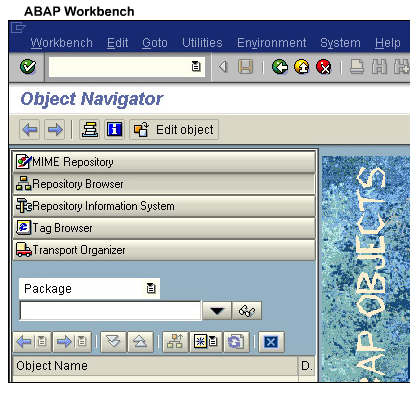
 ABAP Workbench is the IDE SAP supplies to edit, compile, and run ABAP programs.
ABAP Workbench is the IDE SAP supplies to edit, compile, and run ABAP programs.
 SAP's Documentation for SAP Getting Started with
SAP's Documentation for SAP Getting Started with
 Advanced ABAP Programming for SAP
(Premier Press, 1999, 400 pages)
Advanced ABAP Programming for SAP
(Premier Press, 1999, 400 pages) SAP R/3 Change and Transport Management:The Official SAP Guide
(Sybex, 2000)
SAP R/3 Change and Transport Management:The Official SAP Guide
(Sybex, 2000)