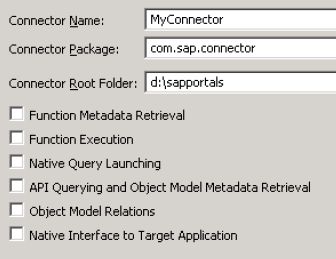Communication among J2EE and portal apps are managed by
the PRT (Portal Runtime),
packaged as a J2EE Web App called the Enterprise Portal Base Component (EPBC),
which provides the hosting environme
for the Portal Server logical environment.
The PRT Container manages deployment of portal applications
Each Portal Application project consists of:
- Portal background services
 (not bound to a specific HTTP request) that
(not bound to a specific HTTP request) that
- Portal components triggered by HTTP request to display HTML in an iView:
(Java controller and view code to render dynamic web content
as different user interface "modes")
- Page Builder
- Admin Tools
- Custom
Portal applications are defined by its portalapp.xml file stored in the
Application Reposity
Incoming HTTP requests are routed through the J2EE Dispatcher Servlet, which
determines which application/project the request belongs, then
checks the web.xml file in the WEB-INF of that project/application.
The request is sent to the gateway servlet defined by the web.xml
(servlet-class com.sap.portal.navigation.Gateway).
The gateway servlet matches a url-pattern associated with a servlet-name in the web.xml:
- /portal/* to gateway (the standard PRT connection)
- /irj/* to prt
- /go/* to prt
After authentication ,
the J2EE engine hands off the request (with a logon cookie)
to the PRT dispatcher servlet
(servlet-class com.sapportals.portal.prt.dispatcher.Dispatcher).
,
the J2EE engine hands off the request (with a logon cookie)
to the PRT dispatcher servlet
(servlet-class com.sapportals.portal.prt.dispatcher.Dispatcher).
A request from an internet browser client (such as Internet Explorer or Firefox) such as:
http://www.sdn.sap.com:80/irj/portal
causes the PRT engine to run its portallauncher component to
call the desktop service,
launches the framework page after getting a "desktop" for the current user
with a masthead, navigation, and home page (usually at the lower right
iView
after getting a "desktop" for the current user
with a masthead, navigation, and home page (usually at the lower right
iView ).
The "irj" is an abbreviation of the iView Runtime for Java.
).
The "irj" is an abbreviation of the iView Runtime for Java.
The Request Manager (Page Builder) builds the
POM (Portal Object Model) tree of all components involved in generating
HTML for a request with code such as:
request.getNode().getPortalNode().addChildNode(componentNode);
The PRT stores its configuration settings, personalization, etc.
in a Portal Content Directory (PCD) within a
Portal System Database (PSD) instance "su - orapor".
The Object Broker manages the creation, class loading, and
dependency issues of
all portal component and service objects.

 SAP NetWeaver Enterprise Portal Development
SAP NetWeaver Enterprise Portal Development
 SAP Enterprise Portal 6.0 SP2 Learning Maps OKP in SAP Service Marketplace
SAP Enterprise Portal 6.0 SP2 Learning Maps OKP in SAP Service Marketplace


 Follow Portal Content Naming Conventions in
Follow Portal Content Naming Conventions in 
 The WEB-INF folder contains files
(such as static data files, private JSPs, etc.)
NOT accessible via http requests.
The WEB-INF folder contains files
(such as static data files, private JSPs, etc.)
NOT accessible via http requests.
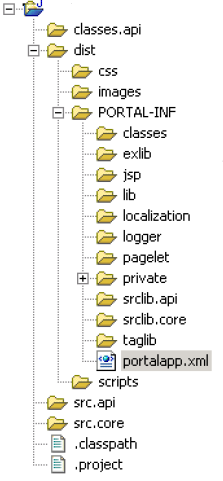 In EP6, each Portal Application distribution (dist folder) is packaged as a
PAR (Portal Application ARchive) file,
a JAR (ZIP) format that
the Portal Runtime (PRT) accepts for deployment.
(To make use of EP5 ZAR files, they first have to be renamed to PAR.)
In EP6, each Portal Application distribution (dist folder) is packaged as a
PAR (Portal Application ARchive) file,
a JAR (ZIP) format that
the Portal Runtime (PRT) accepts for deployment.
(To make use of EP5 ZAR files, they first have to be renamed to PAR.)
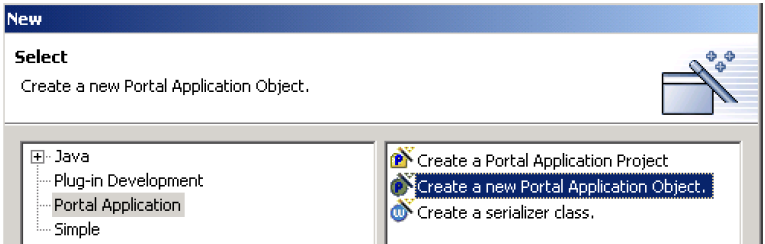
 This switch continues until prtmode is set to "default" again
by the INode interface's setNodeMode() method.
This switch continues until prtmode is set to "default" again
by the INode interface's setNodeMode() method.